
The Best 6 PLMs for SolidWorks
Sophia Barnett, Content and Technical Writer
Whether you’re an engineering manager, operations director, or Product Lifecycle Management (PLM) specialist, you know that a PLM tool can provide enumerable benefits to your organization. Some of these include streamlining product development and enhancing interdepartmental collaboration. You also likely know that the ability to integrate design tools (i.e. CAD, PDM, etc.) to PLM directly is the best way to reliably transfer BOM and engineering design data to a centralized system. And ideally, stakeholders from across all parts of an organization can access and utilize it.
SolidWorks (CAD and PDM), a common choice for an engineering design tool, is a powerful platform in which hardware companies design new products and manage design data. To disseminate new product designs (and the associated component data) in SolidWorks to the people and teams that will bring these new designs to life, the best option involves using an automated data transfer to a PLM. The question then becomes, which PLM tools most effectively and reliably accomplish this task?
In this blog, we’ll outline the six best PLM platforms specifically designed to address the needs of SolidWorks users, along with factors to consider when selecting a PLM for your organization.
Choosing the right PLM for SolidWorks: key considerations
There are a variety of key requirements to consider when shopping for a PLM with an automated CAD integration, including the availability of customizations, whether a third-party consultant is required to set up the integration, and how easy the PLM solution is to use. In the following sections, we’ll analyze the available options within each category.
CAD-PLM integrations should not take the engineer out of CAD
When choosing a PLM that integrates with CAD, it’s important to select a PLM that provides an integration to CAD that does not require the engineer to routinely leave CAD to conduct PLM-related actions. CAD-PLM integrations lacking a native CAD interface can be detrimental to the productivity of your engineering team. This is due to the regular context switching that ensues when an engineer must exit the CAD environment. A CAD-PLM integration that provides an interface to the PLM that is accessible within the CAD environment is ideal. In a cloud-native PLM environment, the engineer rarely needs to leave the CAD environment to release new designs and data to the PLM tool. By not being forced to leave the CAD environment engineering productivity and job satisfaction can be maintained at higher levels.
A closed-loop release process
A CAD-PLM integration is most powerful when the CAD design release process, initiated from within the CAD environment, can be integrated into a change order process that is managed within the PLM. Put more simply, new proposed CAD designs can be approved or rejected within a process managed in the PLM. To achieve a level of interoperability that provides ease of use when working with large, complex files, an engineer’s PLM must be integrated with the CAD and PDM systems. The PDM will typically handle CAD file access control, revisioning, and release workflows. Conversely, the PLM integration will communicate with the PDM, reading in new revision values, triggering changes in PDM workflow states, and exchanging metadata updates.
Bi-directionality
When assessing a PLM for its CAD integration capabilities it’s important to ensure that the CAD-PLM integration supports the bi-directional exchange of metadata. CAD files carry with them important attributes and metadata that define the parameters of a part or assembly. For example, not only dimensions but also other attributes like material, mass, volume, and moment of inertia can define a part.
It’s important to transfer these part attributes to the PLM tool so that non-design engineering team members can effectively use these attributes in the context of producing and manufacturing hardware. Similarly, transferring other such attributes, defined in the PLM, to the CAD tool is important. Examples here would include part numbers, an ECO # (to insert into a fab drawing), or sourcing details (e.g., Manufacturer, MPN, etc.). Whether the CAD tool or PLM creates and manages an attribute, ensuring certain attributes are accessible, matching, and accurate across both tools is critical.
6 recommended PLM platforms for SolidWorks users
1) Duro
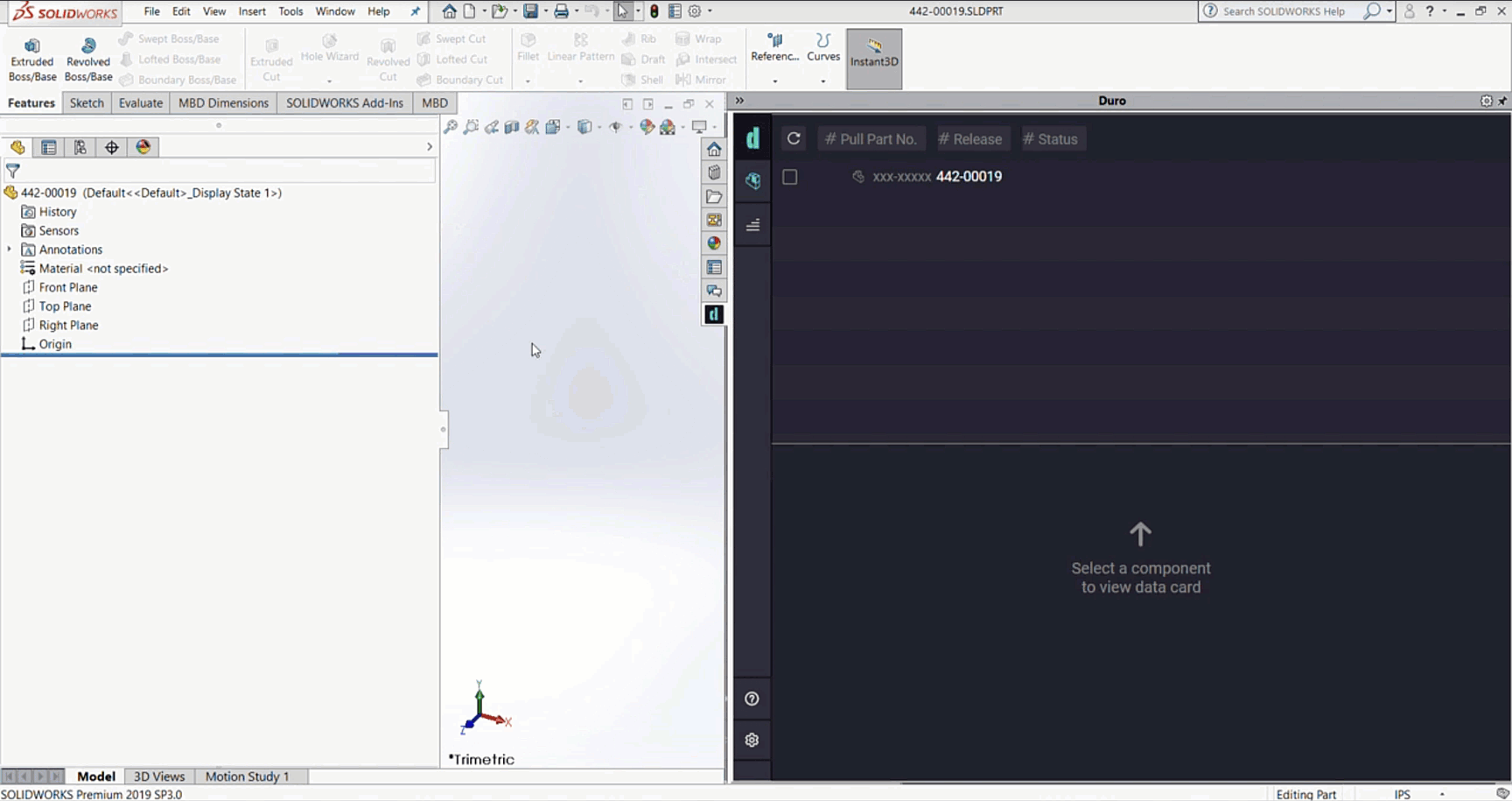
Duro is a PLM tool with a cloud-native architecture and a seamless integration with SolidWorks CAD (and PDM). Duro provides an interface in the active SolidWorks environment that allows engineers to conduct PLM-related tasks without leaving SolidWorks. This cuts down on the time engineers spend navigating between tools, eliminating mindless administration. Overall, Duro empowers your team to get back to product design and development.
Beyond its powerful integration capabilities, Duro has real-time data visibility and collaboration features for hardware engineers, providing advanced BOM management, change management, and lifecycle status tracking. Duro is an out-of-the-box solution, and your entire organization can be up and running in a matter of days.
Benefits of the Duro – SolidWorks integration
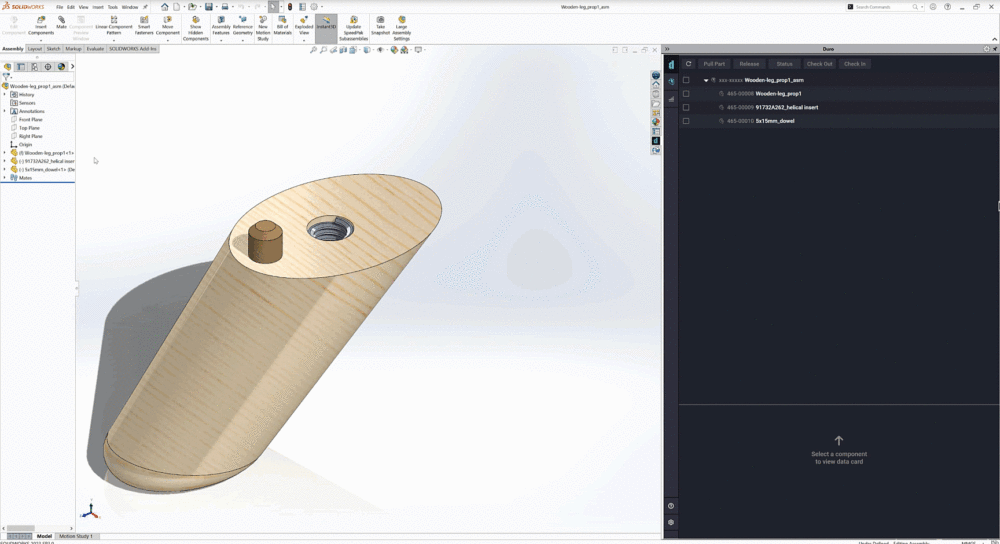
✔️ Data Continuity: Quickly sync BOMs and components between SolidWorks and Duro to achieve BOM and metadata continuity across your CAD and PLM tools. Duro guarantees accurate reflection of your SolidWorks design data within its system.
✔️ Easy Part Number Generation: Quickly assign part numbers, based on Duro’s part number generating system, to SolidWorks parts and assemblies. A custom property in SolidWorks writes part numbers so that the value always associates with the same component. Duro’s part number generating system and validation engine always guarantee these part numbers to be unique.
✔️ Streamlined Release Approval Workflows: Create and submit Change Orders for SolidWorks parts and assembly straight from SolidWorks. Users can designate Change Order type and assign approvers and reviewers. Plus, users can enable notifications automatically upon submission to fast-track the approval process.
Learn more about the SolidWorks integration here.
2) Siemens Teamcenter
Siemens Teamcenter’s PLM integration with SolidWorks centralizes data, eliminating version control issues and ensuring everyone uses the latest files. This real-time access across departments promotes efficient collaboration and boosts product development speed. Automated revision control and BOM generation further improve accuracy and productivity, while Teamcenter’s comprehensive PLM capabilities enable data-driven decision-making.
However, the initial setup and user training can be complex. This takes some users as long as eight months to fully onboard, and potentially negatively impacting existing workflows.
3) ENOVIA
ENOVIA’s cloud integration offers SolidWorks users global collaboration through real-time data access and powerful extensions beyond design, like BOM management and workflow automation. The tool’s 3D Product Architect feature provides users with the capability to view, examine, and modify multi-CAD product structures directly through a web browser. Enovia and SolidWorks are both subsidiaries of the same parent company. Theoretically, this would facilitate a seamless integration process. However, reports indicate that Enovia’s overly complex licensing hurdles require multiple managerial roles to export a BOM. This can cause several operational bottlenecks.
4) Aras Innovator
Aras Innovator is a flexible, PLM solution for complex data management. The platform has an integration with SolidWorks that accelerates product lifecycles and reduces costs. The quality of CAD connectors within their system, when compared to other Product Lifecycle Management (PLM) tools, is not as seamless as their competitors. Additionally, Aras’ Continuous Integration/Continuous Deployment (CI/CD) processes exhibit a level of maturity that falls short of what is desirable. However, it’s important to note that there is ongoing progress towards improving these areas.
5) PTC Windchill
PTC Windchill is a PLM platform that aids users across the entire product lifecycle from cradle to grave. They prioritize cost savings and accelerated time-to-market. PTC Windchill stands out as an excellent tool for the creation, management, and storage of CAD files, documents, and manufacturing data. However, the company offers more support for Onshape, its own CAD tool, over other third-party integrations, including SolidWorks. Furthermore, the platform exhibits a less intuitive user interface. It demands a more substantial learning investment relative to other Product Lifecycle Management (PLM) systems.
6) Arena PLM
Arena PLM, a cloud-based PLM solution, supports SolidWorks users in high-volume mechatronics and hardware production through extensive customization. However, since Arena’s parent company PTC also owns Onshape, they are more closely aligned with that CAD solution. Arena is highly adaptable and praised for its excellent customer service, efficient BOM building, part management, and customizable features. However, it faces limitations with its search functionality and a sometimes unclear layout of information. More specifically, some users have reported that the user interface has small text and excess space.
Integrate Duro with SolidWorks for optimal efficiency
The synergy between Duro and SolidWorks marks a significant advancement in CAD integrations. This solution brings out-of-the-box efficiency to the forefront, characterized by pre-configured workflows that are easy to implement. Since Duro is cloud-native, our platform allows for quick setup with minimal disruption. Additionally, the scalability and flexibility of Duro’s integration with SolidWorks ensures that the system adapts to growth. This makes it a future-proof choice for companies aiming for long-term success.
Ultimately, the Duro and SolidWorks partnership helps companies accelerate their time to market and develop a competitive edge. This is accomplished by enabling faster and more efficient product development cycles. We’ve aimed not only to simplify the design and manufacturing process. Additionally, we made it a priority to set a new standard for innovation in the hardware and manufacturing industry.
To learn more about Duro’s integration with SolidWorks, watch the demo video now!