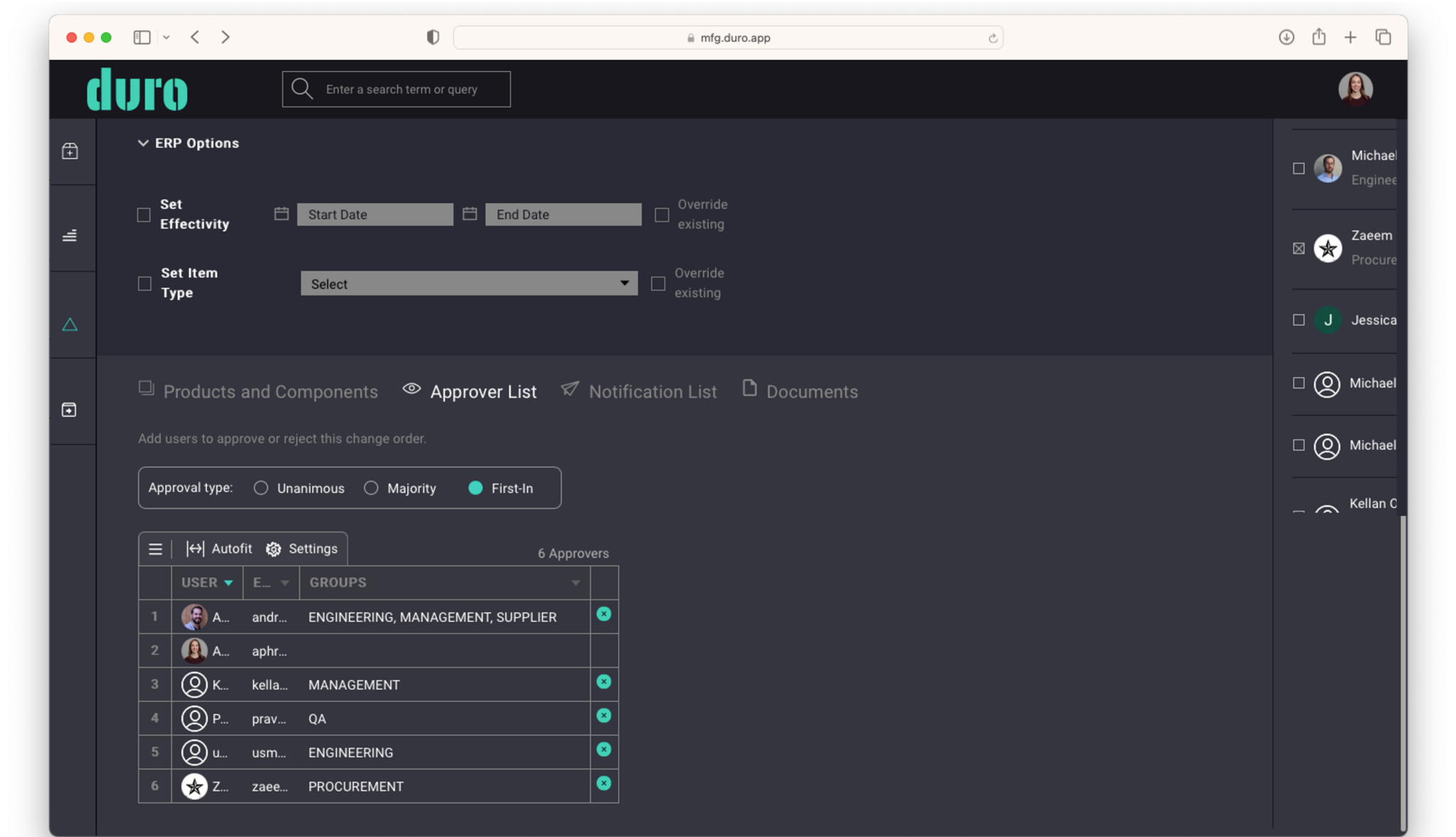Change Management
Document processes and ensure that all relevant stakeholders, from engineers to executives can provide feedback quickly and efficiently for every change.
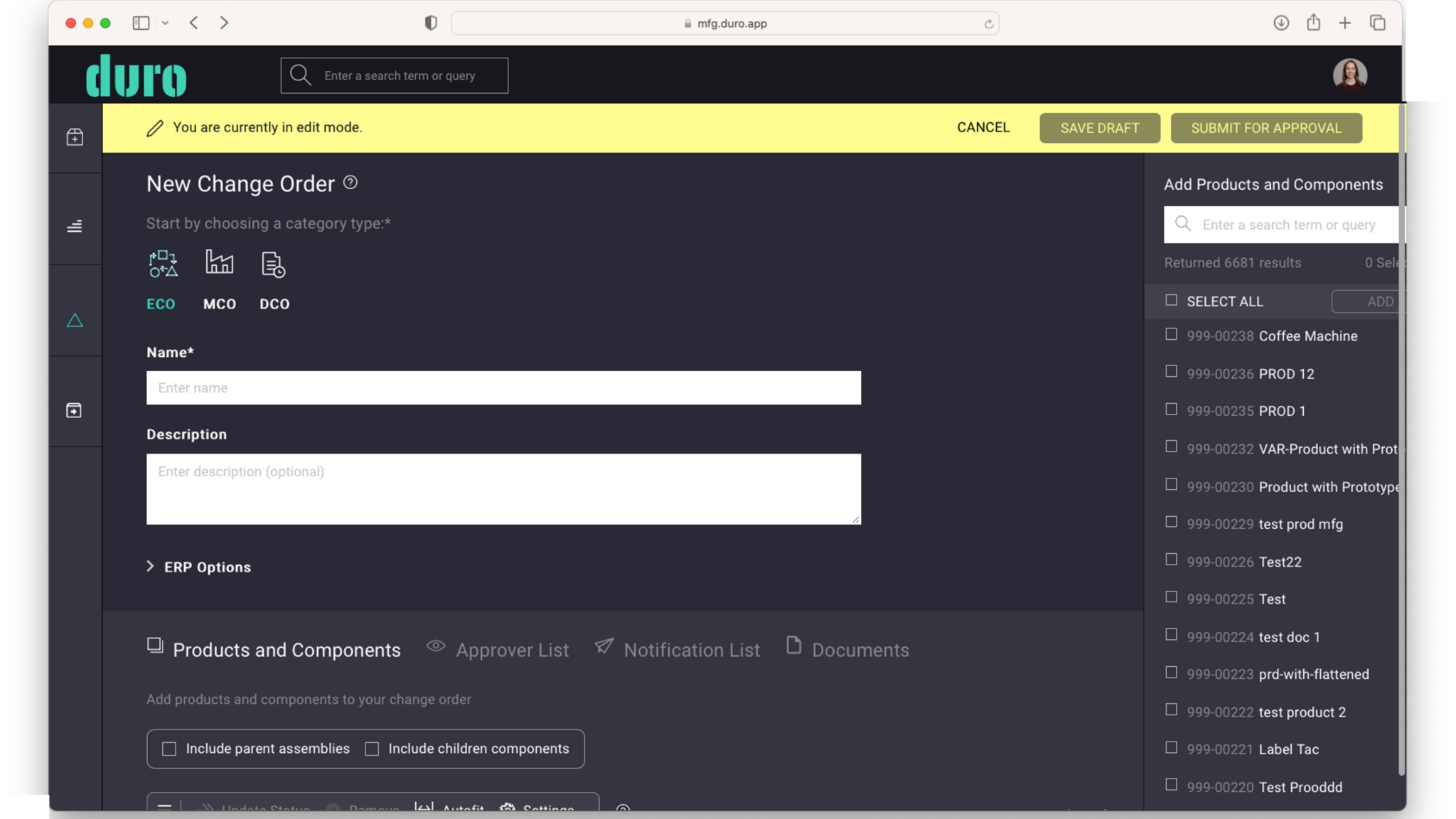
Get products to market faster with timely input for every design change
Analyze and visualize changes throughout each phase of design and development
Quickly compare any two revisions to see what’s changed. Differences are easily visualized with color coding and alerts showing additions or subtractions to documentation, sourcing and assembly details.
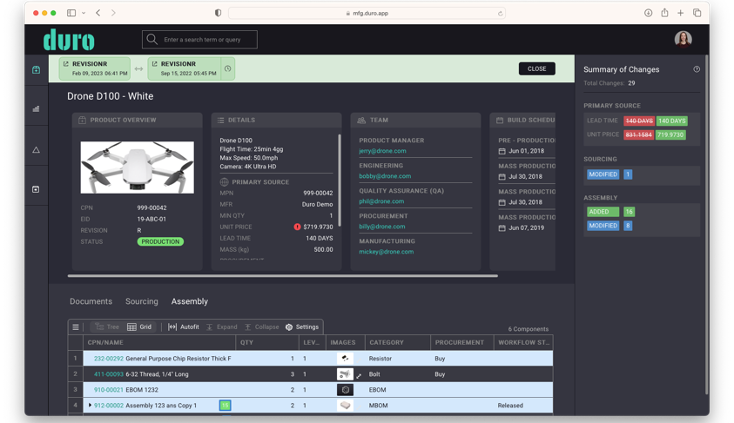
View how often a component or product has been used
Review all related parent-child relationships in a centralized table. This feature gives you confirmation that components are included where they’re needed and aggregates quantities for faster procurement. Duro’s progressive lifecycle status system ensures each component follows the appropriate review and approval workflows.
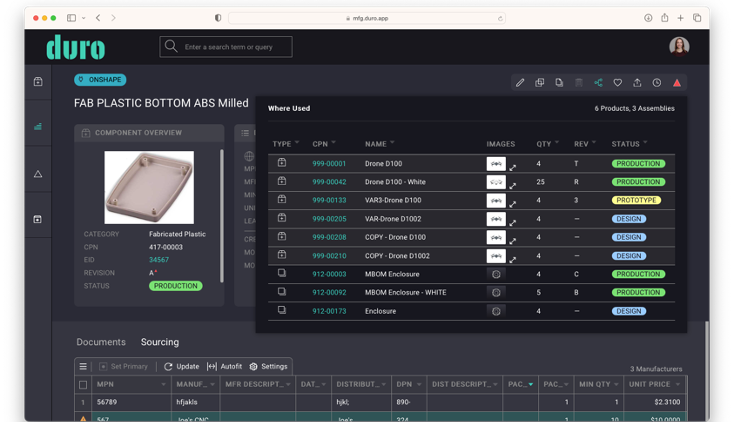
See a snapshot of every change for traceability
Duro automatically captures all changes into revisions and nested sub-revisions providing a full history log of all changes that were made. It includes a timestamp and the author of the edits all of which is available for any product or component.
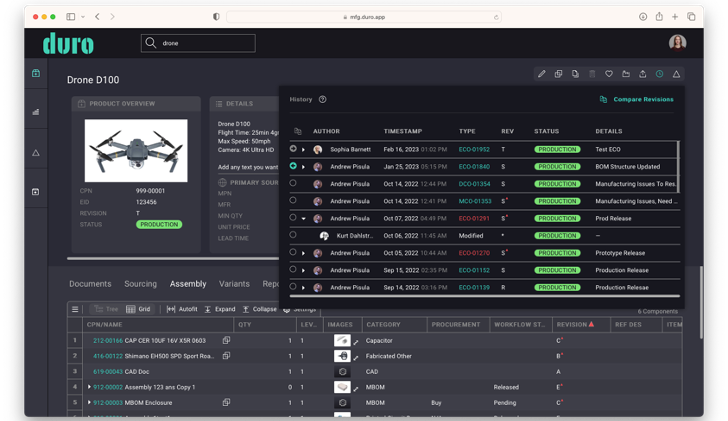
Use standard approval templates
Create templates so you can assign the right people to review design changes every time. By having pre-built approver lists, you save time and can bypass the onerous task of repeatedly adding the same individuals to new change orders.