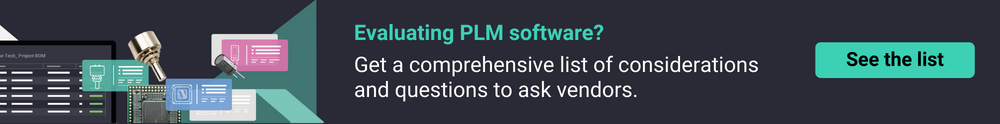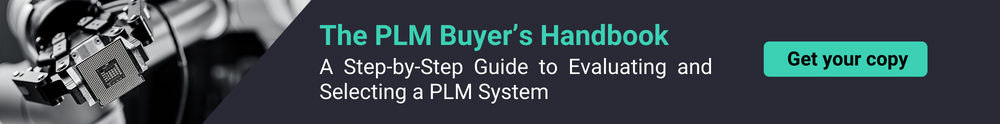Budgeting tips to ensure PLM success
James White, VP of Strategy, Duro
In the past, Product Lifecycle Management (PLM) was primarily used by large-scale manufacturers with complex products, such as those in aerospace and defense, automotive, medical equipment, or high-tech industries. As a result, PLM systems were built for stable, predictable environments and were heavily customized to ensure repeatable processes. With that came expensive integrations and services delivered by systems integrators (SIs) and consultants.
However, the world of manufactured products has undergone significant changes; how products are designed and built has transformed. Organizations face pressure to get to market faster and adapt quickly, as the lifespan of products is shorter. Additionally, hardware developers are far more distributed, outsourcing manufacturing and sourcing materials from various suppliers. These changes have led to more efficient and streamlined manufacturing processes.
As a result of these changes, PLM has become far more accessible and affordable. Organizations are more open to investing in modern cloud-native out-of-the-box solutions which help them stay agile. Nevertheless, it’s still important to budget carefully. In this blog, we discuss the factors that affect the cost of a PLM project and provide tips for budgeting.
Setting your PLM budget
The first step in setting a PLM budget is to understand the business value of the outcomes you hope to achieve.
What are the specific benefits that you expect PLM to deliver?
How will these benefits translate into financial gains for your organization?
−−−−−−−−−−−−−−−−−−−−−−−−
Tip! Connect costs to business value
To get a PLM budget approved by management, it is essential to connect costs to the business value of outcomes. By demonstrating how PLM can help your organization achieve its strategic goals, you will be more likely to get the budget you need.
−−−−−−−−−−−−−−−−−−−−−−−−−
Outcomes influenced by PLM include business driven metrics, such as revenue growth, cost reduction, increased productivity per head, improved product margins, and faster time to market. Of course, PLM also helps to improve engineering efficiency. Processes become more repeatable, manual touch is reduced and Engineering Change Orders (ECOs) and defects are resolved quicker.
It enables you to reduce duplicate parts and products, increasing organizational efficiency. Among other additional other benefits, PLM can mitigate risks and ensure compliance, enabling reliable audits.
The value of PLM can be measured in dollars and market share percentage, with ROI ranging from 3x to 5x the total investment cost, making it a valuable investment for any organization. Once you have a clear understanding of the business value, you can start to estimate the costs involved for both implementing and maintaining a PLM system.
−−−−−−−−−−−−−−−−−−−−−−−−
Tip! Factor in the total cost of ownership not just initial licenses
Your PLM budget should meet the cost of the entire project, including the ongoing cost of ownership. It should factor in configuration, training, custom documentation, as well as the initial license or subscription costs. Also look at the costs of integrations, to CAD or ERP systems, and the platform environment needs, which may be a hosting provider like Google Cloud, or regulatory reviews, like ITAR or SOC2.
−−−−−−−−−−−−−−−−−−−−−−−−−
Consider what might be needed in future, from adding more subscribers, to buying new modules or setting up integrations with other applications. Then, incorporate company growth plans and how that could impact the budget. These costs will vary depending on the size and complexity of your organization, the features and functionality you require, and the type of PLM solution you choose.
A PLM tool that requires internal IT support or heavy customization will likely come at a higher cost, both initially and ongoing due to the technical debt. Consider the skills and capacity of available internal resources then determine which additional services the vendor must provide.
Determining which departments should share funding
PLM systems serve many different departments. The platform acts as the single source of truth for product data, the reliable system for managing change, and the governance system to ensure everyone is on the same page. Each group that benefits from this information should share in the budget funding for PLM.
Common beneficiaries of a PLM platform include:
- Engineering: PLM helps engineers manage their engineering bill of materials (eBOMs), track changes, and prototype digitally as well as trace any physical issues back to a particular design.
- Manufacturing: Manufacturing operations and engineers rely on PLM to manage their manufacturing bill of materials (mBOMs), execute and initiate engineering change orders (ECOs), and prototype physically before going into production.
- Quality Managers: Quality professionals can easily find the latest revision of a document and understand changes within a PLM platform. It also helps them see exactly which dimensions matter, as well as tolerance information to be able to test for “tolerance stackup” issues.
- Sourcing: PLM gives sourcing professionals early access and visibility into the yet-to-be-released for production design. This allows them to look for cost savings, consolidate multiple orders into a single larger order, request a change to a sourced component for commercial reasons, and optimize expenses to balance cash flow.
- Product Management: PLM can improve confidence in product success by making NPI planning more reliable and improving quality. This reduces recalls and warranty claims. It can also help avoid late-stage emergencies.
- Suppliers: Suppliers may find it worthwhile to use PLM for interfacing with manufacturers more efficiently.
−−−−−−−−−−−−−−−−−−−−−−−−
Tip! Consider sharing the budget across multiple departments
Each product stakeholder group is responsible for their role in product success. They benefit from what PLM can do for them, and so should contribute to funding PLM. Funding for PLM should be considered like paying a tax. As product taxpayers, stakeholders enjoy many benefits which improve their quality of life and ensure product success in the market.
−−−−−−−−−−−−−−−−−−−−−−−−
How to save on the total PLM platform cost
Money is rarely the issue with PLM budgets; it’s confidence. Suppose many people, from end users to senior management, are confident in PLM’s contribution. In that case, it’ll be easier to justify the budget. A pragmatic approach that minimizes risk, shows results early, and doesn’t cost too much will develop confidence.
−−−−−−−−−−−−−−−−−−−−−−−−
Tip! Start small and scale up
When starting out with a new PLM solution, it makes sense to start small and build up to more ambitious projects.
- Start with low-hanging fruit. This means focusing on the areas of your product lifecycle that will give you the biggest bang for your buck. For example, you could start by implementing PLM for BOM management, which is a relatively easy process with a high ROI. Starting with low-hanging fruit can help you to build momentum and demonstrate the value of PLM. It can also help you to avoid the risk of failure that comes with trying to implement PLM too ambitiously.
- Use a cloud SaaS PLM solution. This type of solution is more cost-effective and flexible than on-premises PLM solutions. Cloud SaaS solutions also tend to be more user-friendly, which can make it easier to get your team up and running. Cloud SaaS solutions are also more scalable, which means that you can easily add users and functionality as your needs grow.
- Start with a net-new project. This will allow you to avoid the hassle of dealing with legacy data issues. When you start with a clean slate, you can ensure that your product data is properly managed from the beginning. Starting with a net-new project can help you to avoid the time and expense of cleaning up legacy data issues. It can also help you to ensure that your product data is managed in a consistent and structured way from the beginning.
−−−−−−−−−−−−−−−−−−−−−−−−
Negotiating with PLM vendors
Beware of buying software (either SaaS or perpetual) for anticipated, future needs. For SaaS subscriptions, it is likely you’ll need to commit to a twelve month subscription, but consider how many licenses you’ll actually need for that period. You can always add more later. Solve for the core engineering team and maybe 20% more for other stakeholders’ needs.
−−−−−−−−−−−−−−−−−−−−−−−−
Tip! Check what’s included in the price
Make sure you review everything that’s included in the price and find out which things will cost extra. For example, look into file storage limitations, plug-ins to transfer eCADs or mCADs, configuration and customization. The baseline should be what you saw in the vendor demo. If the vendor claims that what you saw will be available out-of-the-box (OOTB) and doesn’t require customization or add-ons, get that in writing. Ensure that chargeable extras are just that; extra, beyond the OOTB software’s capability.
−−−−−−−−−−−−−−−−−−−−−−−−
You shouldn’t have to pay to get the system up and running. It’s a different story for data extract, transform, and load (ETL), custom part numbering, or digital transformation. But simply setting up the software should be part of the subscription cost.
Evaluating the need for professional services
All PLM systems are really OOTB solutions, meaning they work as-is. However, large enterprise PLM systems have vast feature sets which you can tailor. We recommend using Duro PLM OOTB because it has limited customization capabilities, meaning there’s no need for professional services to get it up and running.
−−−−−−−−−−−−−−−−−−−−−−−−
Tip! Give up heavy customization in favor of fast, streamlined deployments
If you’re willing to give up customization, you’ll be able to use the software as it comes. Meaning, the fewer professional services you’ll need. Smaller companies are typically more adaptable and have less need to tailor templates and workflows.
−−−−−−−−−−−−−−−−−−−−−−−−
Consider how important the following are to your business. Can you reduce or eliminate any of these in favor of what comes with OOTB software?
- Official corporate forms for ECOs or quality checks
- Ability to create custom workflows to emulate preferred processes
- Advanced configuration management to create and manage variants
- Ability to restrict access or folders based on roles, governance standards, policies, author, and federal agency standards
Most PLM systems allow users to personalize their user experience to some extent. For example, bookmarking a search string can automate repetitive searches without customizing the UI, which would require professional services.
−−−−−−−−−−−−−−−−−−−−−−−−
Tip! Minimize data transfer between applications
Most PLM systems offer integrations to CAD tools or ERP. The challenge is determining how much data needs to be transferred automatically between each system. Large mature companies likely need highly automated integrations to provide control and repeatability. Their ERP platform may manage high volume production for many products. Conversely, younger companies using low-volume batch production may require just a single person to approve the final data transmission. As a result, they may not need any add on services because their PLM vendor has likely made standard data transfer available via an OOTB connector. This can make data transfer a one-click task after approval.
−−−−−−−−−−−−−−−−−−−−−−−−
Choosing what to customize
Customizations and configurations are often confused, but they are not the same thing. A configuration is a change to the way a PLM system works that is made using the system’s built-in tools. A customization is a change that is made by a systems integrator using the system’s API. Customizations are more complex and require more maintenance than configurations.
−−−−−−−−−−−−−−−−−−−−−−−−
Tip! Adapt your processes to best practices
It’s tempting to customize a PLM system to fit how you think things should work. However, this is often a mistake as it may perpetuate inefficient processes. Moreover, the cost of customization is often underestimated. As well as the cost of the customization itself, there’s also the cost of training, documentation, and reintegration to new versions of the software to consider. In some cases, the cost of customization can be 3-5 times the cost of the software itself.
Instead, adapt your processes to fit best practices. Modern PLM software, like Duro, incorporates streamlined workflows, built from industry best practices, within the platform. It may not be as automated as a customized system, but it will be more efficient and easier to maintain.
−−−−−−−−−−−−−−−−−−−−−−−−
Get transparent pricing and out-of-the-box functionality with Duro PLM
When it comes to PLM, it’s important to keep in mind that it can be a complex and expensive endeavor. To ensure that your PLM budget is well-managed, it’s important to start with a clear understanding of your needs and what you’re trying to achieve.
To keep costs down and ensure value, start with small projects, get stakeholders from all departments involved and minimize the need for customization and systems integrators. Duro PLM is a budget-friendly alternative that has everything you need out of the box to manage your eBOM, ECOs and get full traceability of your product genealogy from concept to production. Request your free demo today.