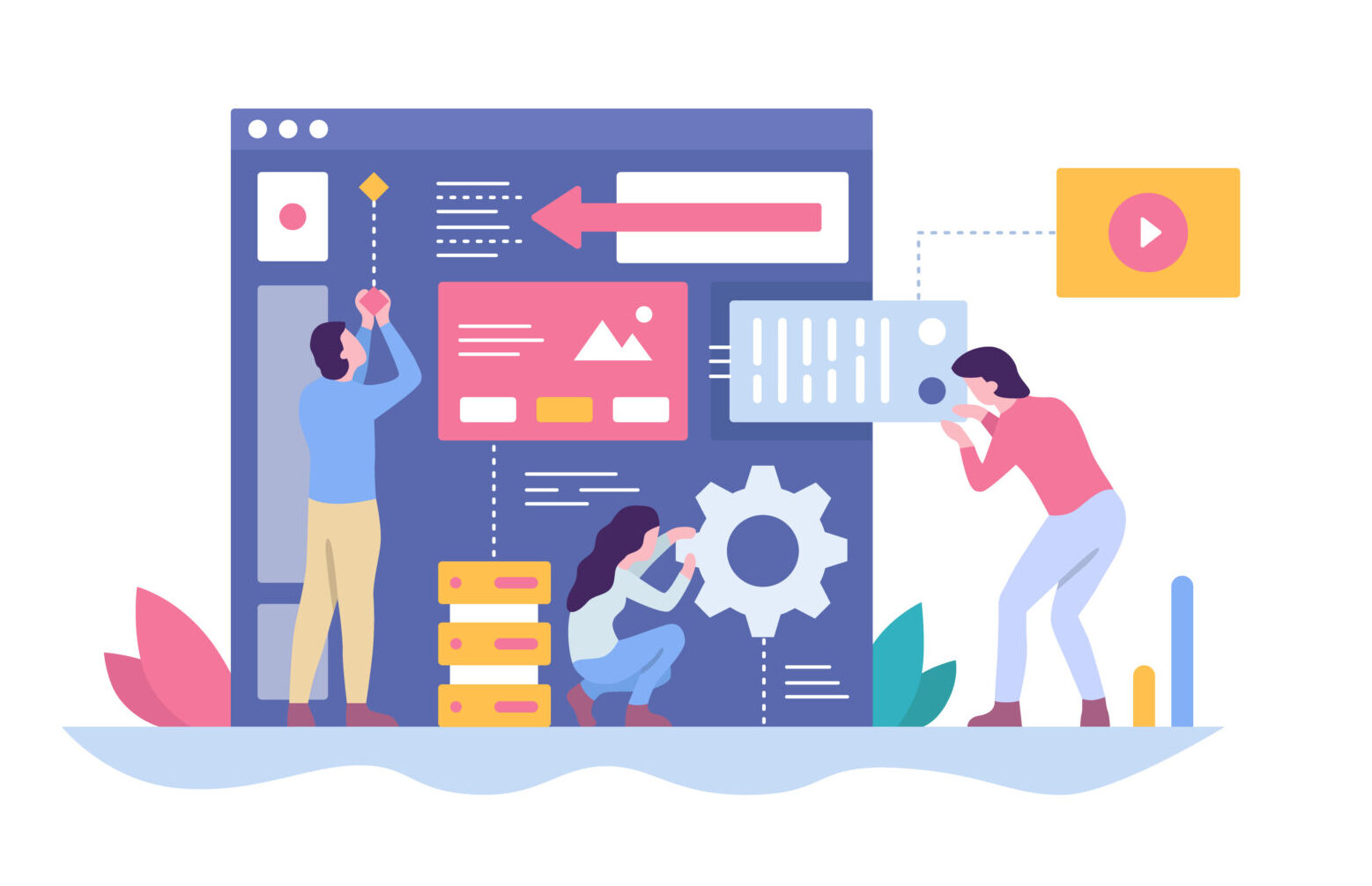
Duro’s Innovative Approach to Product Integrations
Duro’s Product team maintains a proactive approach in evaluating the development of new features and the acquisition of services, always with a focus on meeting the evolving needs of our customers. Our ongoing customer dialogues highlighted a growing demand for enhanced communication and data storage capabilities. In our commitment to facilitating seamless collaboration and communication, we embarked on a new integration strategy. Our approach empowers our customers by enabling direct connections to the tools they rely on for sharing alerts and updates.
We’ve leveraged Prismatic to allow our customers to connect with Slack, Linear and other commonly used integrations. This article will review our philosophy on integrations and explain how you can connect your tools to get Change Orders updates and notifications in real-time.
Our approach to integrations
Duro has the advantage of being able to update our product regularly, based on our customers’ business needs. For example, we realized that while email has been the industry standard for sharing Change Order updates, it’s no longer the go-to method for communication. Many of our customers use Slack to share real-time product information, ensuring reception and timeliness. So, we looked for a tool that could help push Change Order notifications into Slack with three key requirements:
- It had to prevent any unnecessary steps and expedite the set up processes for integrations.
- It needed to enable increased communication and awareness about product updates
- It had to be easy to use.
Ultimately, we found a solution called Prismatic that satisfied both conditions. Prismatic had existing connectors to common applications like Slack, Linear, and Jira. Additionally, each platform can be added with little to no code. This means users can test new integrations and experiment without disrupting critical workflows.
Setting up integrations in the Prismatic marketplace
Once our customers have a Prismatic account set up, they can view and choose from our default marketplace applications. Today, we have Slack, Jira, Linear and PDM One. Our future plans involve developing more integrations, depending on customer needs.
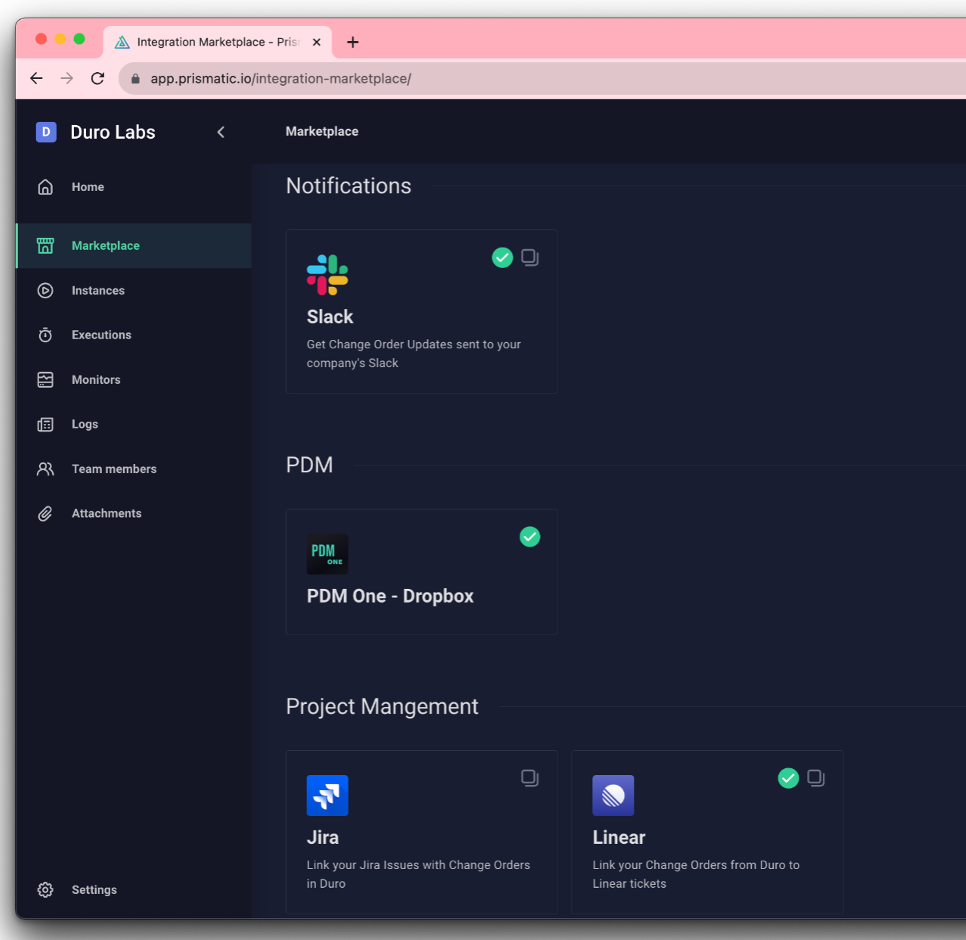
To set up your company’s Prismatic account, each company will be required to designate an account administrator who will enable individual applications to integrate. Upon logging in, the administrators have instant access to a marketplace showcasing all our integrations. Each application will be set up by following simple steps to connect the account to Duro using the API key.
Making the Change Order process smoother
One of the most critical processes for our customers is creating and getting Change Orders approved. The process often involves team members from different departments, whether its Engineering, Procurement or Manufacturing. We set out to simplify that process, by linking tasks from Jira or Linear directly to a Change Order. One example of its helpfulness is when managing firmware updates. A new Change Order could require a firmware update, and with Jira or Linear, the two can be directly linked. These updates can then be communicated to a chosen channel in Slack.
Sharing Change Order updates in Slack
Let’s see how easy it is to share a Change Order notification to Slack:
- Create a new Change Order.
- Add supporting details (e.g., Name, Description, Products/Components).
- Submit the Change Order for approval.
- View, share or comment on the update in Slack.
You can also tag coworkers in the Change Order Approver list in Slack. That way, they’ll get a notification when an update’s been made and you can message them within the app. The benefit to having this in Slack instead of email is that it increases the likelihood of regular check-ins and ensures that the message is noticed faster.
The only requirement to creating your customized channel is having a Slack account. Once created, add anyone who might want to receive notifications regarding approval, rejection, and closure updates. This provides you with a convenient way to keep colleagues informed, especially those who may not frequently access Duro.
Link Change Orders to Linear or Jira tickets
Linear is a project management tool similar to Jira by Atlassian, that we use in the engineering team at Duro. Our integration effectively links Change Orders to Linear tickets, allowing for detailed tracking.
The first steps for creating a Linear or a Jira ticket involve listing the requirements. These details can be sent to your team’s software or hardware engineers, who’ll then begin executing the work as specified. For example, a mechanical engineer might want to swap out a piece of plastic with another one or replace a screw. Using our Prismatic integration, the status of a Change Order can be synced to the Linear or Jira ticket. The two plugins act almost identically.
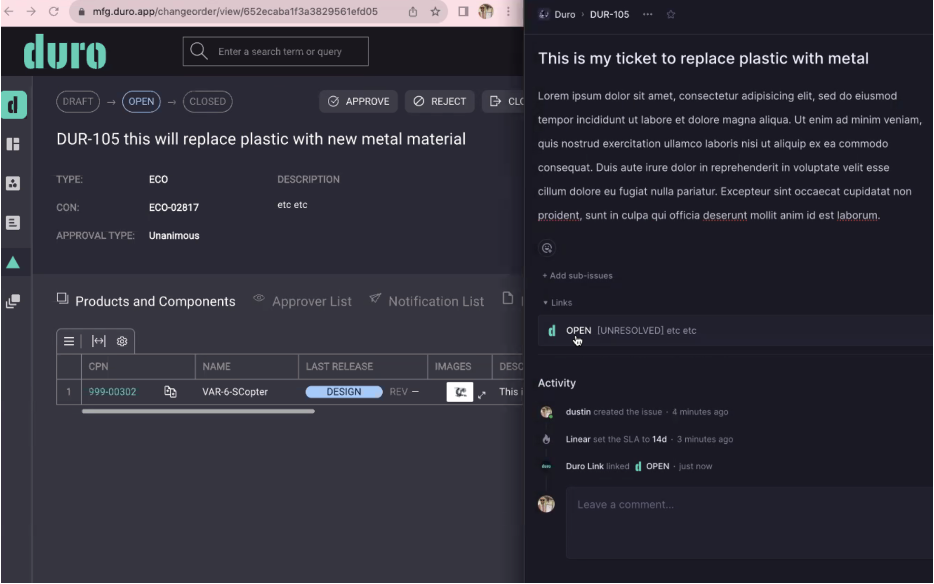
Here’s the basic workflow for linking Change Orders to Linear or Jira tickets below:
- Create a ticket in Linear or JIRA and assign team members as you would normally.
- Then, in Duro, when creating a new Change Order, add the ticket ID into the title (e.g., DUR 108).
- When you submit the Change Order for approval the link will appear within the Linear ticket.
- When the Change Order is resolved or rejected, the information is updated in Linear in real time.
More information on how to submit a change order in Duro can be found in our support article on Change Orders.
Linking multiple applications
Now that all our applications are interconnected in the same hub, they have the ability to communicate with one another. For example, if a company has both Slack and Linear enabled, the Linear ticket can also be shared in a Slack message, ensuring all related documentation is connected. You can click on any of the information in Slack to go directly to the Change Order or Linear ticket.
What’s next on Duro’s integrations roadmap
Duro is building on these connections. Our focus is on speed, simplicity and what adds value to our customers. Next, we plan to add relevant ERP and CRM applications into our Prismatic marketplace.
Building out our integrations
PDM One followed a similar development approach. Our customers voiced their desire for a dedicated solution to separate their CAD integration data. Initially, we established this through Dropbox. However, we will soon be introducing integration capabilities with other data storage products, like SharePoint or Google Drive. Furthermore, we’ve been receiving substantial interest in expanding our data solutions to encompass Google Drive and Microsoft’s OneDrive. Looking ahead, we are committed to enhancing our product, offering you, our valued customers, even more functionality.
In the near future, you’ll have the ability to easily communicate with a team member about a CAD file that’s currently checked out, directly from the PDM One platform. Picture this: you hover over a component in PDM One, and you’re presented with the option to send a quick Slack message to your colleague, reminding them to check the product back in when they’ve got a file checked out. This feature is designed to enhance collaboration and optimize workflow efficiency for engineering teams.
Summary
As we add new integrations we’re focused on three things:
- Simplicity: Customers can establish connections in minutes. Setup is handled by your administrator, and once connected to integrations begin working immediately.
- Control: You can choose which integrations to add or remove at any time, allowing you to adapt with your business needs.
- Choice: We’re enhancing our integrations to offer you choice over the tools you integrate with, mirroring our approach with PDM One. Beginning with Dropbox, we’ll expand to Google Drive and OneDrive. This opens new opportunities, departing from the usual single-choice industry standard.
If you’re interested in getting access to our Slack, Jira or Linear integrations, please reach out and we would be happy to configure this.