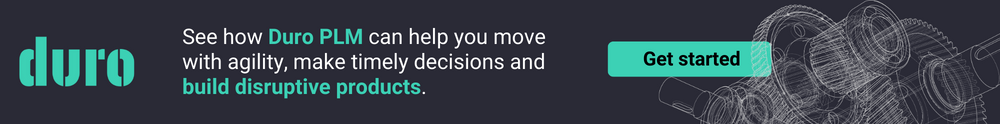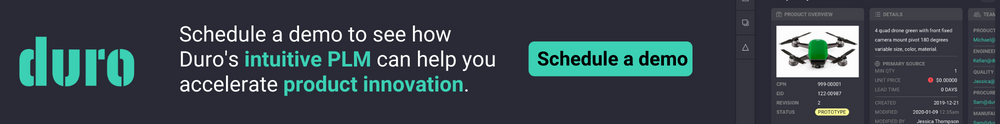Why PLM must come before ERP
James White, VP of Strategy, Duro
Snowballs get bigger when they roll downhill. Similarly, engineering problems get bigger if you don’t catch them before product design information is fed to manufacturing production teams.
PLM software ensures product designs are thoroughly proven before being released to the ERP solution. Assuming product information is good, there can still be problems if the ERP solution isn’t set up to receive PLM data. Indeed, unless there was an overall governance plan defining all product data and processes, it’s inevitable that ERP will use different data structures, forms, tables, and process conventions than PLM.
When this happens, the potential to have automated digital transfer of product data from PLM to ERP and back is compromised. While the two systems must work seamlessly together, you should implement PLM first to ensure accurate product design and downstream manufacturing data.
This article will discuss the importance of having PLM before ERP and why the two systems must work seamlessly together to ensure accurate product design and downstream manufacturing data.
What is PLM?
Product lifecycle management, or PLM, is a philosophy and process that utilizes software to manage your company’s products throughout their lifecycles, from creation to retirement. It defines everything about a product before manufacturing begins. Product definitions go through frequent changes — mostly during product development, but sometimes after manufacturing begins as well. This is why you need a system to help manage change and define key product roles.
PLM is utilized across many different industries, especially those that conduct hardware (mechanical and electrical) design and engineering.
What is ERP?
Enterprise resource planning (ERP) software helps businesses automate and control many aspects of the manufacturing process — from supply chain management to manufacturing workflows to human resources and even procurement. It incorporates features like:
- Finance (record to report)
- Order management (order to cash)
- Procurement (purchase to pay)
ERP vs. PLM: Understanding the difference
While ERP and PLM are both important software solutions for your organization, they have fundamentally different purposes.
PLM software helps product engineers and designers manage their product designs from start to finish. The structure of a product will have high complexity, incorporating hundreds or even thousands of different components. But the number of actual changes that a PLM handles across the data set at any one time can be low.
On the other hand, ERP is architected to help manufacture products one component at a time — but at a very high volume. The single product structure created in a PLM is decomposed into its most basic components for manufacturing purposes and then sent to the ERP to begin production. While these two systems have different characteristics, they are both vital to designing and manufacturing quality products.
How ERP and PLM systems work together
ERP and PLM systems “talk” to one another with the help of integrations. Integrated systems enable seamless data transfer from one tool to the other, allowing important product information to flow from the PLM into the ERP and beyond as manufacturing begins.
Similarly, suppose there is key information about materials or sourcing options that need to be communicated back to the PLM. In that case, the integration will transfer that critical information back upstream so that engineers and product designers understand feedback from the field or changes to the available sourcing options.
4 reasons why you should implement PLM before ERP
It’s important to integrate the two systems, but you may be wondering where to begin. We recommend setting up your PLM first for these four reasons:
1) PLM systems preserve the integrity of design
Engineering defines what a product is, and manufacturing makes the end product. Because the engineering and design stage happens first, product data needs to be accurately documented in the PLM before ERP can receive the information. Since that product information is stored in the PLM then transferred to the ERP, the ERP can be thought of as “downstream” of the PLM.
Product definitions may undergo frequent change, mostly during product development but sometimes after the product is released to manufacturing as well. A typical definition might include:
- Customer requirements documentation including performance acceptance criteria
- Engineering specifications
- Sourced supplier content
- Manufacturing drawings
- Quality Management KPIs (e.g. surface finish, tolerances, etc.)
- Product baseline from which product variants are built, forming product families
- Engineering BOM
- Manufacturing BOM
- Final product performance testing
The structured data model provided by PLM is used to start the manufacturing process and preserve the integrity of the original product design. PLM can define the complex structures and complex relationships of products and later transfer them over to the ERP for manufacturing tasks. The ERP relies on that information to manage manufacturing tasks such as: work throughput load balancing, task allocation, people and equipment scheduling, inventory supply and demand synchronization, and mBOM management.
2) Without PLM, you risk costly errors in production
When an engineer updates a product design in PLM, procurement and manufacturing teams need to be made aware of the changes. A single change to an already-in-production design can affect hundreds of associated parts, components, and documents.
There’s no simple way to understand the consequences of the change in the ERP system without the PLM solution feeding it the latest product information. Manufactured products may not be accurate to the original design or reflect the product’s true cost and delivery schedule. PLM software includes change management to help every relevant stakeholder carefully review changes to designs, anticipate consequences, and make informed decisions as early as possible.
3) Supply issues might not get back to designers in time
PLM is required to ensure that supply issues get back to designers in time — to verify if any changes to component sources require a design change. If your suppliers are out of stock or delayed and you need to select a different source that comes with slight changes to the component specs, you need to alert the product designers to make sure the product’s form, fit, or function is not impacted.
For example, if you change the size of the washer order in your ERP, it wouldn’t be reflected in the design or BOM. Without a PLM to monitor component changes and supply, you won’t be able to update the design quickly. The wrong materials might be ordered and lead to further delays in production and a potential need to reorder other components later.
4) PLM systems are essential to develop accurate processes
Implementing PLM first is not only beneficial for sharing information upstream and downstream during the product development process; it also enables your organization to streamline essential product development processes. PLM needs to be the master of product definition information, including effectivity dates, revision numbering, product structure, item/part/product number definitions, change management, BOM, and document management.
When the PLM system is the source of this information, it can send it downstream to the ERP and create high-performance processes that integrate the product information into the manufacturing process efficiently. With this backbone in place, you can create sophisticated concepts like product baselines and closed-loop digital threads. This also allows for efficient change management and creates accurate, repeatable, and clear end-to-end processes.
PLM and ERP must work closely together
Both PLM and ERP are necessary to run your organization. PLM and ERP need to be receptive to changes and updates and convey that information to the other system.
For example, let’s say that the PLM presents a new product revision to an ERP. In this case, you must halt production of the affected product until you can implement the change. And ERP needs to be able to communicate material availability and supply chain management issues back to the PLM.
What should happen if PLM presents a new revision to the ERP software and the affected product is already in production? Should the ERP system freeze production? Should existing products be scrapped or manufactured with a recall instruction? Should the PLM revisions overwrite the mBOM record in the ERP system? Or should it automatically be accepted and its number incremented to that which is issued by PLM?
The answers to these questions aren’t obvious unless you know the consequences of the change and the details of the product being manufactured. Consider each of these cases, which would be very problematic if ERP didn’t rely upon PLM for its product information. ERP needs timely updates on:
- Changes to a product design, such as sourced content or revision numbers
- New Product Introduction (NPI) dates
- Changes that impacts one product of a production run of many (where they were all initially the same product)
- New quality inspection measurement criteria
- New design requirements or design revisions
- Additional post-production processes required (e.g. burnishing, annealing, sealing)
The benefits of integrating PLM and ERP systems
Once you’ve got up and running with PLM and are ready to get products to production it makes sense to choose an ERP and integrate the platforms. This helps with:
Enhanced efficiency and productivity
By connecting PLM and ERP, you can enhance process efficiency and productivity. Modern cloud-native PLM and ERP platforms incorporate automation features that can relieve your team from the burden of manual data transfer. This helps with sharing data between engineering, procurement, and operations teams — receiving real-time data will support timely decision-making.
The integration will keep you updated on the current status of your products and production processes. Increased visibility into supply chain and procurement data gives engineers better information to make part modifications as needed. On the flip side, procurement teams gain more granular data from engineering so they can stay ahead of any changes that could impact parts orders or resources.
Cost reduction
Integrations between PLM and ERP systems can help save your business money. The data transfer between the two systems can help you limit manual intervention, which can lead to human errors, like duplication. This helps avoid inconsistencies that can lead to product errors and other issues that can lead to high costs to fix later. What’s more, you can increase the number of orders you take when you’re confident in your data accuracy — which directly impacts your bottom line.
Enhanced collaboration across departments
Another important benefit of integrating PLM systems with ERP is enhanced collaboration across departments. Seamless and clear communication helps bring teams together to make sure everyone understands the status of products and works from the same documentation. This prevents confusion, reduces email back and forths, and saves your entire organization time.
When there are information disparities and unclear processes, your departments will likely find each other at odds. With integrated PLM and ERP systems, you can improve collaboration and empower engineering, operations, and procurement teams to share knowledge.
Increased customer satisfaction
Your customers are also likely to benefit when you have systems that work together rather than disparate solutions. Centralized data ensures higher visibility into your operations, allowing you to find ways to reduce costs and deliver that savings back to the customer. It also reduces errors, lowering the number of potential product issues, recalls, and refunds you may incur. Feedback from customers also gets back to engineers faster so they can adapt and improve designs.
Integrate your PLM and ERP systems seamlessly with Duro
Having accurate product data and knowing that your business processes are accurate is vital in today’s fast-paced product development environment. Everything from product pricing to the workflows needed to manufacture products can all be improved by integrating your PLM and ERP systems.
When connecting PLM solutions to ERP solutions, like NetSuite, it’s important to know that the two platforms will work well together. At Duro, we offer an advanced out-of-the-box integration with NetSuite’s cloud ERP system, getting you up and running in minutes. Schedule a demo with Duro to learn more about how our solution can reduce manual work and accelerate your purchasing and planning efforts.