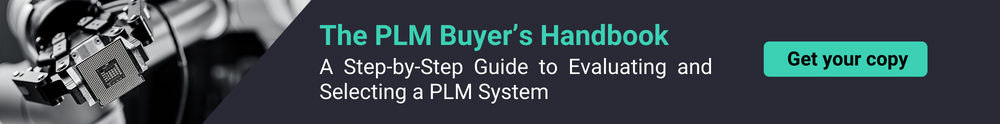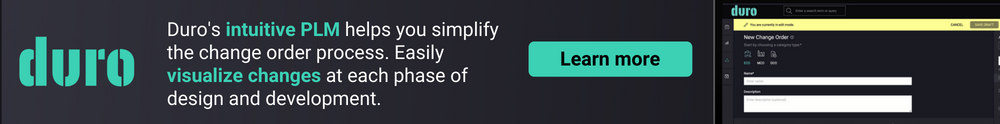Product lifecycle management software buyer’s guide
Companies turn to product lifecycle management (PLM) software PLM when they need to centralize and manage their product data more efficiently. But with so many PLM software options available, it can be challenging to determine which solution is best for your organization.
This buyer’s guide will provide an overview of PLM software and describe the key features and benefits to consider when looking for a solution.
What is product lifecycle management (PLM) software?
Product lifecycle management (PLM) is a philosophy, process, and discipline supported by software for managing products throughout their life cycles. According to Gartner, PLM software helps organizations make better decisions, reduce time-to-market, and decrease costs throughout the product lifecycle. Originally, PLM had a mechanical design and engineering focus but has since expanded to solve product development challenges across various industries.
What to look for in PLM software
Different PLM software solutions may excel in certain areas over others. Therefore, it’s crucial to evaluate PLM systems based on your unique business objectives.
To help you with your evaluation process, we’ve compiled a list of critical factors to consider when looking for a PLM solution.
Easy to use and learn by any team member
An effective PLM solution should have a modern and responsive user interface. The software should be designed with the user in mind and simplify complex tasks. Users should be able to find the features they need without having to dig through multiple menus. It should be for anyone, regardless of their technical expertise or prior experience with PLM, to navigate the platform.
Easy-to-understand workflows and drag-and-drop functionality will help your team onboard faster. That way they can begin uploading their bill of materials (BOM) data and start tracking new revisions as soon as possible. Options to tailor the platform by role and show only essential information can make it simpler for those who aren’t using the platform on a daily basis.
Core features and functionality
Two important components of any PLM solution are BOM management and change management. BOM management allows you to track all the components and materials needed to build your products. Change management enables you to document and review any changes to your product throughout its lifecycle. You’ll want to make sure these capabilities are both robust and easy to use.
In addition to these features, consider how data is imported or exported to the platform, whether data is automatically validated and how easy it is to manage different user types. These features can help improve collaboration, increase efficiency, and ensure accurate product data to enhance your product development processes.
Fast implementation
A PLM system that can be implemented quickly is beneficial. Getting up and running within a short timeframe ensures you can maximize value from your platform as soon as possible.
PLM software that integrates easily with your existing applications and doesn’t rely on expert knowledge for setup is ideal for fast implementation. Additionally, a solution that incorporates all the features you need out of the box and minimizes customizations will help you get a quick return on your investment.
Duro PLM can be implemented the same day you sign the contract. There’s no need for expensive systems integrators or dedicated IT resources to manage the deployment. Everything you need to get started comes baked in, helping minimize training time so your team can focus on important engineering without distractions.
Quick integrations
PLM software should have pre-built integrations to ensure data synchronization between all the necessary systems used in product development. This includes computer-aided design (CAD) tools, like Altium, Onshape and SolidWorks, enterprise resource planning (ERP) systems like NetSuite, and manufacturing execution systems (MES) like First Resonance.
Additionally, a PLM solution with an easy integration process reduces the overall cost of ownership. You won’t need to hire systems integrators to connect the two platforms or dedicate your own resources to getting your applications to talk to each other. Teams can focus on their core responsibilities, leading to better product development outcomes.
When it comes to hardware product development, integrations are essential for improving data accuracy and communication between teams and stakeholders. Data can be shared in real time, between different engineering groups and supply chain managers or operations leads. This equips all stakeholders with the most up-to-date information, which can be crucial in making informed decisions about how to adapt designs or which parts to order.
Visibility into supply chain data
It’s important for your product engineers to factor supply chain data into their designs early. This helps avoid issues downstream if parts are unavailable or lead times are too long. Look for PLM software that includes integrations with off-the-shelf parts distributors, such as Arrow or Digi-Key so you can pick the best components.
Product designers can address issues earlier with real-time data on availability, lead times, and parts pricing directly from suppliers. This helps reduce rework later and ensures buyers can quickly order parts helping increase time-to-market and reduce costs for changes.
Customization options
A one-size-fits-all approach may not be suitable for every organization, and customization can help to streamline workflows and improve productivity. However, it’s important to recognize that customization can complicate the tool and make it harder for your team members to learn.
As part of your decision-making process, consider which customizations are essential to your organization, and what you can gain from an out-of-the-box solution like Duro.
Step-by-step guide for shopping for a product lifecycle management tool
Now that we’ve covered some key features to look for in PLM software let’s dive into a step-by-step guide for selecting the right tool for your organization. Follow these steps to ensure you choose PLM software that meets all your requirements.
1) Define your PLM strategy
To choose the best platform, you’ll need a clear understanding of your current pain points and which processes and workflows you want to improve. It also helps to think about which team members will be using the tool the most. You’ll want to choose something that makes the core users’ jobs easier, not more complicated.
From there, you can consider the parameters you need to work within, like your budget, timeline, regulatory requirements, and existing IT environment.
When determining your budget constraints, don’t just factor in the tool’s list price, but also the TCO: What type of support will you need later? Can you afford heavy customizations and systems integrators?
Timeline is another key factor. If you need to get up and running quickly and have pressure to get products to market faster, your use case is ideal for an out-of-the-box solution.
You’ll also need to consider regulations for your industry. Make sure you understand what’s required of your software. The tool you choose should make it easy to maintain compliance.
Finally, think about your existing IT environment. Are you looking for a cloud or on-premise platform? While on-premise platforms have some advantages for large organizations with in-house IT resources, cloud-based platforms offer more flexibility and scalability. Moreover, cloud-based PLM solutions like Duro ensure that all team members — whether they’re in the same building or distributed across the globe — are working from the latest version of the product and have access to accurate real-time data.
2) Select the team that will be responsible for evaluating the PLM tools
Before you can onboard any new software, you need to determine who can (and should) evaluate it. For this step, you’ll want to form a core team of stakeholders with relevant expertise regarding the product development process.
Make sure there’s ample representation from Product, Engineering, Operations and Supply Chain teams. While many different functions will rely on the data stored in your PLM, the primary users will be your mechanical and electrical engineers and their opinion should be weighted heavily.
3) Determine which applications you want to integrate with
What tools are your mechanical and electrical teams currently using? Are there multiple applications being used across teams that will need to be integrated? You’ll want to choose a PLM system that can integrate with these (particularly your CAD tools) to reduce manual data entry and possible errors when transferring information.
It’s also critical to consider the future during this step. If there are any plans to change the apps your teams are using in the foreseeable future (for example, perhaps a tool is shutting down or being discontinued and you’ll need to shift to a new one), you should look for a PLM system that will support any future purchases. A flexible API can help you build and integrate a best of breed stack of applications.
Similarly, think about other potential purchases, like an ERP or MES system. Perhaps you’re only in the prototyping stages and don’t yet have an ERP system set up. It’s best to implement your PLM tool first to preserve the integrity of your designs and streamline supply chain management. But you’ll want a PLM that can integrate with your ERP later.
It’s important to note here that heavy customizations and lengthy integrations that involve multiple steps might hinder your progress. Choose a PLM that has a straightforward integration process.
4) Evaluate the software against your key requirements (as defined in step 1)
Evaluations will involve demos, trials, looking at company resources as well as speaking to references. Additionally, you want to make sure the software can help with your core pain points and business objectives.
For example, if your primary goal is to improve the process for change orders, you want to find a tool that makes it as efficient as possible to create an engineering change order (ECO). If you need a place to centralize part numbers and synchronize your data from CAD tools, look at how BOM management is set up and whether part numbering is designed using best practices that can be relied on across the organization
If time to market for a product is a priority, make sure onboarding is quick. Ensure you can get data into and out of the system fast while ensuring quality, accurate data.
5) Understand what support will be provided after implementation
Before you dive headfirst into any new tool, make sure your teams will get the follow-up support needed to use the tool successfully. This involves doing your homework on the PLM provider’s support services:
- Do they have well-written support documentation and resources?
- How do they communicate issues?
- What’s their uptime and reliability (for cloud-based vendors)?
- What does their customer success team look like and how will they help you with your goals?
- Do they have the relevant knowledge to understand your business?
6) Consider your long-term product data management strategy
As products undergo multiple iterations during their lifecycle, having a centralized platform to track and manage all product information is critical. It’s also important to consider how you will be supported as your team and your products evolve.
You’ll likely need to manage more products, data, and users in the future, so look at how pricing and customizations might change going forward. Your PLM system should be able to accommodate this growth without compromising performance or data integrity.
Moreover, scalable PLM systems allow your business to save money in the long run by eliminating the need to purchase a new PLM system as you grow. Instead, you can expand by adding new features or modules.
By selecting a PLM system that enables scalability, you can be sure that your organization has a reliable and future-proof system to manage product data and ensure long-term success.
Product lifecycle management done right: Choose Duro
In conclusion, selecting the right PLM software is important for any organization looking to manage its product development process efficiently. When shopping for a PLM platform, consider ease of use, implementation speed, integration with other applications, customization requirements, and long-term scalability. Make sure you understand your business objectives in order to prioritize the capabilities that will have the highest impact on your organization.
At Duro, we offer a comprehensive cloud-based PLM solution to help your organization streamline product development. Contact us today to schedule a discovery call and learn how Duro can help you achieve your product development goals.