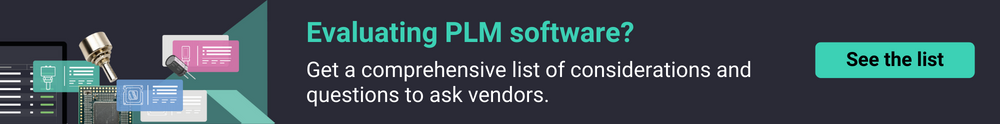Duro vs. Arena: Which PLM tool comes out on top?
In order to successfully design and manufacture your products, you need the right product lifecycle management (PLM) software. However, there are several cloud PLM solutions on the market, making it hard to decide which solution is best for your organization.
In this article, we’ll explore how Duro PLM stacks up against Arena PLM in a head-to-head comparison.
A quick overview of Duro and Arena
Let’s start with a quick look at both Duro and Arena. Here’s a simple overview of what each PLM solution can offer to customers.
Duro: Adaptable and easy-to-use cloud-native PLM
Duro’s cloud-native PLM platform is designed to be flexible, agile, and easy to use. Built by two engineers frustrated by legacy PLM solutions, Duro is committed to creating a tool that’s valuable to engineers and contributes to the production of quality hardware. As a cloud-native system, Duro customers always have access to the latest version of the product.
One of Duro’s advantages is how quickly organizations can implement it and get up and running. Organizations can get up and running within a few hours (rather than months) with minimal onboarding time required. Additionally, the platform has been recognized for its ease of use and the fact that there’s no need to hire staff to maintain or manage it.
As the only independent PLM provider, Duro has the ability to work closely with customers to build enhancements and improvements into the platform. It’s not impacted by the strategic initiatives of a parent organization. Duro’s upcoming roadmap features address customer challenges around lack of visibility into product data after production as well as a better way to share data with external suppliers and manufacturers.
Duro’s cloud-native Product Lifecycle Management platform empowers engineers to get to production at the lowest cost and highest efficiency. Schedule a demo to see how Duro can help your team.
Arena: Well-known PLM and QMS for product development
Arena, owned by PTC, is a global name in the PLM space and has widespread recognition. It has many advanced features (including reporting and analytics), customization options, and a wide range of compliance tools.
Arena provides a quality management system (QMS) alongside PLM, helping customers ensure compliance for their products. Organizations in heavily regulated fields can be confident that their processes and products will meet all the requirements necessary for production.
Implementation and onboarding
The implementation and onboarding process for new software is an important consideration when weighing PLM options. How quickly does the solution take to onboard? Will it take your team weeks or months to experience the value the system is designed to deliver? And how much time will be taken away from precious engineering resources to set up and learn the new platform?
Duro: Get up and running in hours
Duro has a simple setup for onboarding and implementation that can be completed in just a few hours — perennially earning awards for fastest implementation and easiest setup.
With a speedy setup, you can accelerate your time to market while ensuring that your company abides by best practices. This also makes Duro a great solution for early-stage product development in any sized company. Both startups and large enterprises can benefit from the agility that Duro provides.
Arena: Moderate learning curve
Arena presents a moderate learning curve and takes more time to implement and understand. This can extend the onboarding process to weeks, or even months before the solution is fully up and running. This can be a major sticking point for companies that want to start managing their product data quickly and have tight schedules for getting their products to market.
User interface
The user interface (UI) is how users interact with the software — and it should be as seamless as possible. This includes everything from the display layout to how many steps are needed to complete a task in the software. As you might imagine, tools with poor UI are harder to navigate, which can significantly delay your processes and reduce team efficiency.
Duro: User-friendly interface
One of the benefits of Duro PLM is its intuitive user interface that anyone, regardless of experience, can learn to use quickly and easily. It has many features that assist users as they navigate the tool, meet objectives, and derive value. Adding your bill of materials (BOM), managing Change Orders and sharing information with external team members for approvals or reviews are straightforward. Another great thing about Duro is that its features are entirely modular — you only see the features you need and aren’t inundated with feature clutter.
Arena: Complex user interface
Arena is a much more complex and feature-rich platform than Duro, which means that its user interface can be harder to navigate. This level of complexity can make a system like this difficult to deploy on a small scale and even harder to roll out to additional teams or new team members. Unlike Duro, Arena may clutter the tool’s landscape with unnecessary features. However, once you’re familiar with the platform it becomes easier to handle.
Customizability
Every business is unique. You need to be able to customize your PLM solution to your specific business requirements to ensure it becomes a valuable, long-term solution.
Duro: Simple and sleek customization
Duro is designed to be plug-and-play — all you need to do to set up your CAD integrations with Duro is import your data and you’re ready to go. This means that Duro’s customization options are limited. Enterprise customers can adapt part numbers, revision schemes, ECO routing and have the option to add custom fields. Streamlining the customization options enables Duro to significantly reduce training time.
Arena: Heavy customization capabilities
Arena is a highly customizable tool. This is an advantage for very large organizations that have specific set up requirements. However, lengthy customizations can increase setup time and require advanced team training. There’s also the risk that your customizations might be implemented incorrectly, which can lead to major, and costly, changes that need to be addressed later. Heavy customization within Arena makes it much more challenging to configure and connect to other products.
Integrations
PLM solutions aren’t able to handle every aspect of product development and manufacturing. This is why it’s crucial for your chosen PLM platform to integrate seamlessly with your enterprise resource planning (ERP) and computer-aided design (CAD) software. Sharing data between CAD, PLM, ERP and other important product development tools ensures that everyone has access to the most accurate (and current) product data from every stage of the product lifecycle.
When choosing a PLM system, consider how it will work with your business’s other mission-critical tools.
Duro: Out-of-the-box integrations
Duro offers out-of-the-box integrations with powerful tools like NetSuite ERP, Altium, SolidWorks, and Onshape. Integrations with CAD systems like Altium, Onshape and Solidworks allow you to synchronize and publish component data for each distinct design revision. All you need to do is install a plugin and enter your account credentials. From there, you can immediately achieve data continuity between your applications.
Most importantly, Duro develops and manages all of their integrations internally, meaning maintenance and support is streamlined, saving time for customers and reducing frustration.
Arena: Many integrations, higher maintenance
Arena offers a broad array of integrations to tools like ERP, CAD, and even CRM tools. While Arena has a significant number of integrations, many are supported by third-party companies or systems integrators. This introduces challenges in regards to support and maintenance as customers may find themselves coordinating between two different companies to resolve an issue.
Data entry
The goal of any software tool should be to reduce manual work as much as possible, and PLM systems are no exception. Manual data entry can lead to costly, time-consuming errors, so choose a tool that allows you to leverage automation whenever possible.
Duro: Automated data entry and imports
The power of Duro really comes through with the amount of automation it provides to speed up getting data into the PLM system.
Duro provides speedy import from CAD tools and a spreadsheet import wizard. This reduces the likelihood of erroneous data being entered into the PLM system.
Going even further, Duro is capable of automatically pulling in all available information like datasheets, part specs, thumbnails, distributor part numbers, price breaks, and lead times from the most popular part distributors — without any human intervention. This removes the need for manual data entry and improves data accuracy.
Arena: Predominantly manual data entry
Data entry in Arena involves some manual steps. This includes data entry via spreadsheet import and CAD integrations. And while integrations with parts distributors are available through specific paid integrations, Arena does not offer out-of-the-box connectivity to parts distributors to pull in component and sourcing data automatically.
Supplier relationships
Access to up-to-date supply chain data is essential for building successful products. Fluctuating availability and pricing can all factor into time to market and profitability. Thus it’s important to have the latest information into your PLM so that you can make swift design decisions.
Duro: Direct integrations with many common sourcing websites
Duro offers direct integrations with many of the most common off-the-shelf parts distributor websites. This allows you to import rich, accurate component data into Duro. You can find and track the lowest-cost options from distributors like Arrow, Avnet, Digi-Key, and Mouser and easily view cost information and pricing rollups within the platform
Arena: Limited at managing supplier costing information
When it comes to access to part sourcing data, Arena offers paid integrations that need to be configured. There are no out-of-the-box capabilities for pulling in this type of data. Arena does provide the fields necessary to track part sourcing data, but this information must be entered manually.
Compliance and security
Compliance refers to a company’s responsibility to meet regulations and protect its data. Regulations detail how a company should store and document any information around products, customers, and financials. Regulatory examples include: ITAR for aerospace and defense organizations and HIPAA and FDA approvals for those in the healthcare and medical fields.
Traditionally, on-premises solutions were the go-to for organizations focused on security. However, today’s highly secure cloud-hosting providers ensure full safety for organizations that choose cloud PLM applications.
Duro: ITAR compliant
Duro is not tailored to compliance-heavy industries. However, it offers dedicated and fully isolated hosting options for organizations that require their own instance of its PLM. Duro also fully supports ITAR compliance.
Arena: Robust compliance processes and QMS
Arena offers robust compliance functionality including its own QMS platform for managing issues, training, and tracking quality along the product development process. It is well-suited for businesses in the medical and automotive industries that have strict requirements. Coupled with Arena’s ability to customize its workflows, this makes it an ideal platform for organizations with complex and stringent regulatory needs.
Total cost of ownership
The total cost of ownership refers to the cost of running and maintaining a product throughout its entire lifecycle, It can include all the upfront costs (like annual or monthly usage fees), but also expenses you may not have considered: training, maintenance, user and admin support, additional licenses.
Some software providers are more forthcoming with this information than others. Consider which options align best with your business’s long-term budget and operational needs.
Duro: Transparent modular pricing to fit users’ needs
Duro offers transparent modular pricing that fits the needs of users. The out-of-the-box experience is the same for every customer. There are no unexpected expenses because all support, maintenance, improvements and integration fees are included in the initial quote. Additionally, Duro PLM is easy to manage; there’s no need to hire dedicated staff to manage or install the platform.
Arena: Custom pricing with possible add-ons
Pricing for Arena is purely quote-based, and varies based on your organizational needs. There are potential add-ons and options for customizations that can increase the price. Additionally, you may require services fees for integrations and dedicated resources to manage the platform.
Final thoughts on Duro vs. Arena
When comparing Duro and Arena, there are pros and cons to consider for each platform. Overall, Duro fulfills your PLM needs quickly and efficiently while providing a sleek, easy-to-use solution whereas Arena makes more sense for those with complex customization and compliance requirements.
Duro’s rapid implementation, great user interface, easy onboarding, and streamlined workflows help customers get the most out of their investment. Arena may have more bells, whistles, and customization options, but more manually intensive processes. The steep learning curve with Arena could be a detractor for those looking to move quickly with product development.
Speed up your time to market and succeed with Duro
If you are looking for a PLM solution that takes your business to the next level and delivers products to market in a fraction of the time of other solutions, then Duro is the perfect tool for you. To learn more, request a demo to see how Duro’s PLM platform can simplify your workflows and reduce your time to market.