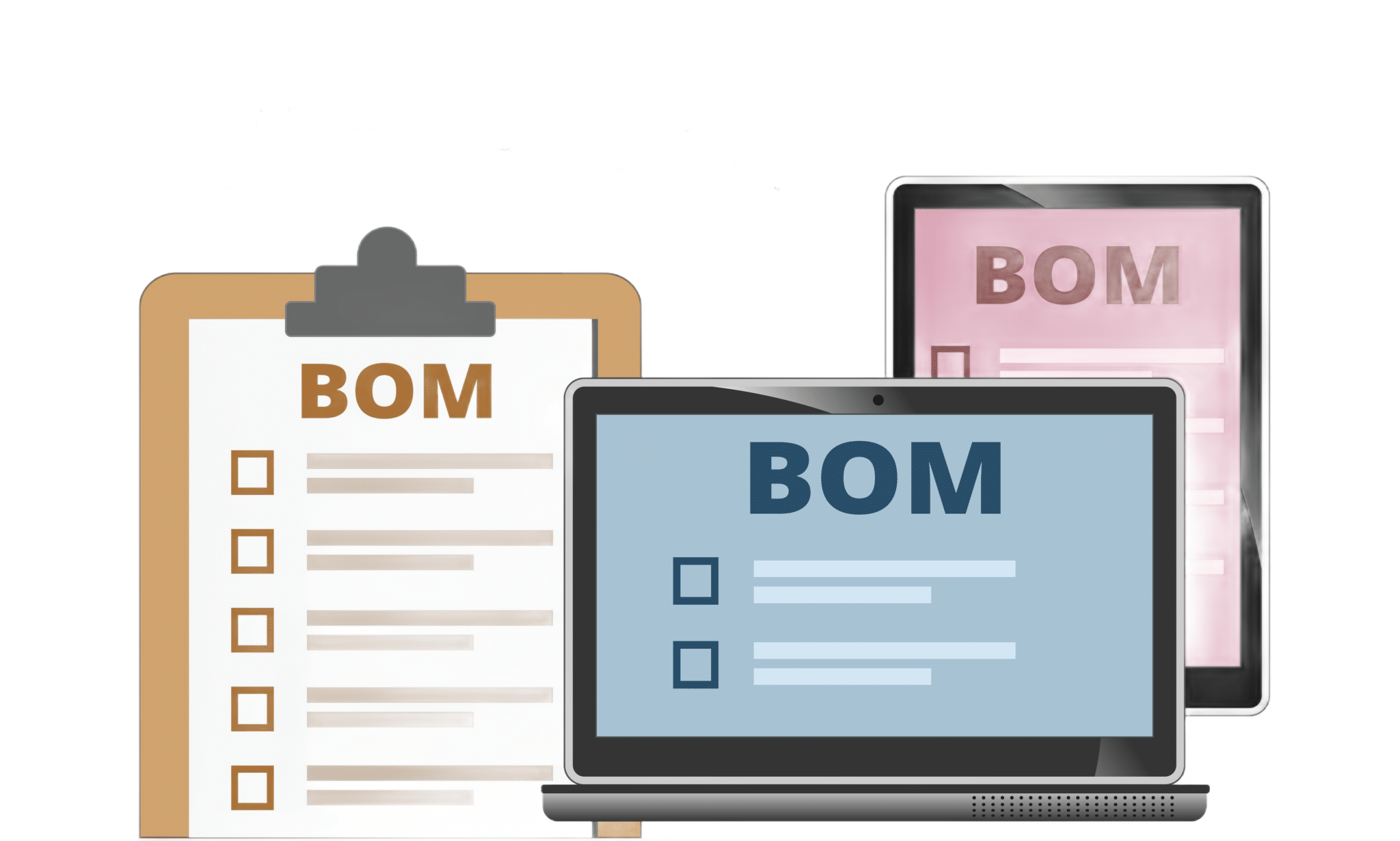
How to make a Bill of Materials with a BOM Example
Welcome back to the BOM Building series! Building on our BOM requirements post, this article will revisit the five minimum and mandatory fields required to create an accurate bill of materials (BOM).
As a quick refresher, the main goal of any bill of materials is to provide sufficient detail about the discrete parts of your product so that they can be procured efficiently and the product can be built correctly.
This article delves deeper into building a BOM, providing suggestions for optional but highly recommended fields. There are a total of 12 fields for comprehensive BOM management. Let’s get started!
The 5 required fields in a Bill of Materials
Let’s explore the five required fields to construct a complete bill of materials. These fields are critical for accurately representing the parts of your product.
By including the following fields in your BOM, your procurement team will have the information they need to order the correct parts.
The fields required are part name, customer part number, quantity, manufacturer, and manufacturer part number. The following sections will explore each field’s significance in the BOM construction process.
Part name
The part name field briefly describes the part to be used in the assembly. It is vital because it identifies each piece as unique and helps keep track of the details throughout the production process. The part name should be precise and concise, making identifying the part in the procurement and production processes easy.
Customer part number (CPN)
The second required field in a BOM is the customer part number (CPN). This field provides a unique identification number for each part, as assigned by the customer.
The CPN is necessary for the manufacturer to know which part must be used in the production process and to avoid any confusion. Further, using the CPN ensures that the manufacturer follows the customer’s specific requirements in the production process.
Quantity
Quantity refers to the amount of each component or part needed to manufacture a product.
This field is paramount as it helps to ensure that the right amount of each component is purchased and used in production. Incorrect quantities can lead to production delays, product defects, and customer dissatisfaction.
Manufacturer
The manufacturer field in a BOM refers to the company that produces the component or part listed in the BOM. It’s important to this field to ensure the proper component is sourced and that it meets the necessary quality standards.
It also helps to establish a delineation between the manufacturer and the company producing the final product, which is helpful for troubleshooting, quality control, and establishing future sourcing needs.
Manufacturer part number (MPN)
The last required field in a bill of materials is the Manufacturer Part Number (MPN). This field provides a unique identification number assigned by the manufacturer to each part.
You should include the MPN so that your team can accurately identify and procure the specific part from the correct manufacturer. It helps avoid confusion and ensures the correct part with the desired specifications is used in production.
The 7 optional fields that strengthen your Bill of Materials
Now that we’ve re-examined the five required fields, we can take a look at the seven optional fields that can further enhance the accuracy and efficacy of a BOM. The addition of these fields benefits the procurement team and sets the production team up for success.
While not mandatory, incorporating these optional fields helps facilitate communication among team members, and ensures accurate documentation of the product’s components.
Let’s investigate these seven optional fields and how they can strengthen your bill of materials.
1. Distributor name
Most off-the-shelf parts are sold through distributors and sometimes several competing distributors at once. This field lists the name of your preferred distributor from whom to procure the associated part.
Listing the manufacturer as the distributor is common if the part is custom. We encourage you to consolidate your list of unique distributors to a minimum for your engineering bill of materials (EBOM) and simplify ordering parts.
Not all parts can be purchased directly from the original manufacturer. Most manufacturers prefer you purchase through their distribution channels, even at modest volumes. This may include several different distributors to choose from when creating a BOM. For these fields, please select your preferred distributor and their respective distributor part number (DPN), discussed below.
2. Distributor part number (DPN)
Much like a company assigns a company part number to a part to uniquely identify it in their master parts library, a distributor may assign their part number to identify it in their part catalog uniquely. Including this field saves the procurement team time in searching for places to purchase the part and requesting approval.
3. Manufacturer standard lead time
In our bill of materials pricing guide, we cautioned why you should not list part pricing and lead times in your engineering BOM. The one exception is to include the manufacturer’s standard lead time.
This field represents the worst-case amount of time the manufacturer promises to deliver you parts when distributors don’t have sufficient stock. Therefore, this field is valuable for planning purposes once you get to higher volume mass production, as you may be purchasing more parts than any distributor typically carries in stock. It also gives you a pressing deadline for when to place parts orders to meet your production schedule.
This value is to be taken as a worst-case scenario, not an actual lead time (i.e., it’s variable). We remain adamant about not including pricing when developing an effective BOM.
4. Datasheet URL
A manufacturer’s datasheet includes all the detailed specifications for a specific part well beyond what’s stored in the BOM. The procurement team will find the datasheet valuable for validating if an alternate part is parametrically identical to the original and can be approved as a viable alternative.
We find it valuable for an engineer or QA staff to assist with testing and debugging a product. It’s convenient to link datasheets to all parts in the engineering BOM, as it’s in one location and easy to search.
5. Reference designator
This is a unique label for each instance of a part in a specific engineering BOM assembly. This is a required field for any printed circuit board assembly BOM. This “Ref Des” field can also be used for mechanical parts to support assembly documentation, but it isn’t common nor required.
6. Alternates allowed
This is rarely seen, but it is highly recommended to incorporate it into your engineering team workflow. It’s a boolean field ({True, False} or {Yes, No}) to inform the procurement team if they can substitute an alternate part for the one listed in the source details.
The power of this field comes to play when you enlist a contract manufacturer (CM) to procure your parts. The CM has a much richer Rolodex than your sources for alternate parts with potentially better pricing and lead times. You need to help them help you by empowering them to do their job and find alternatives to reduce production costs and lead times.
Without this field in your BOM, you will undoubtedly get emails or phone calls from your CM asking questions and wanting approval to replace individual parts.
What it means:
- True/Yes: The CM is allowed to unilaterally find equivalent alternate parts, referencing the alternates criteria you specify
- False/No: The CM cannot use any other part. Only the specific manufacturer part number is allowed to be purchased. This may be because it’s sole-sourced, you have separately negotiated favorable terms with the source, or your engineering team has already done the homework. There is no viable alternative that will meet the requirements.
7. Alternates criteria
Suppose you allow the procurement team to use alternates for a part. In that case, you need to let them know which parametric is essential to match and which are ok to deviate from.
For example, you initially pick a resistor with 10k resistance, 0402 packages, and 1% tolerance. In that case, an experienced procurement team would know they must match the 10k and 0402 parameters. But is the 1% tolerance important? Can they select a 10k, 0402 resistor with 5% tolerance? Or perhaps the operating temperature is most important to match.
You must list the specific criteria required to match the source to allow for suitable alternate part options.
Bill of Materials Example
Below is an example of a minimally constructed BOM, allowing you to initiate the manufacturing process:
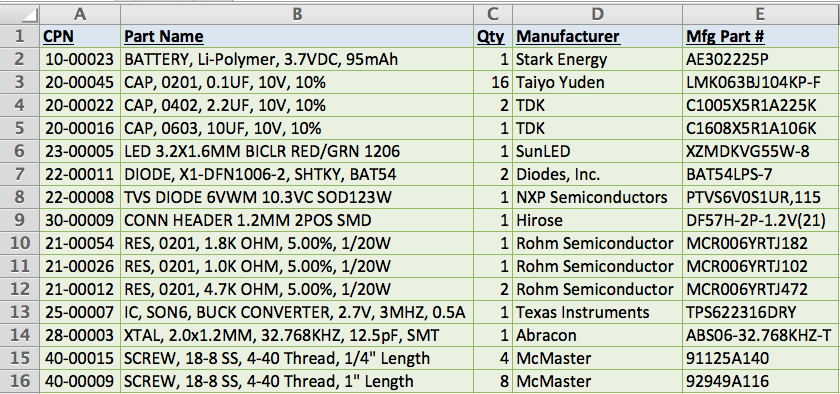
Bill of Materials Example
By integrating the seven optional fields, this is how the process will evolve:
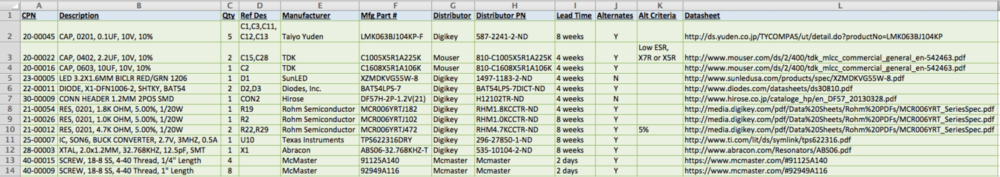
While this does show what a comprehensive BOM template may look like, it’s also important to understand what you should not include.
As you can see in the example, you may not require all fields. However including more in depth information does get your team on the same page. Of particular importance is the clear distinction between manufacturer and distributor and providing the lead time for the part.
Tips for building an effective BOM
To build a successful product, you must ensure your BOM remains accurate throughout the product development process. This next section provides some insights into building an effective BOM. These tips range from creating a part numbering scheme to implementing PLM software.
Use a part numbering system
A part numbering system is crucial when dealing with complex products with many different parts. A part numbering system provides a unique identifier for each part, making identifying and managing similar parts easier.
Implementing a part numbering system helps to reduce errors in production and simplifies the tracking of inventory. The system should be consistent, easy to understand, and straightforward to update.
A product lifecycle management (PLM) system can help you automatically manage part numbering.
Centralized BOMs in a software single source of truth
Centralizing your BOM is crucial for efficient product development and manufacturing. This means that all stakeholders can access the same information, reducing the risk of errors and delays in production.
Having a single source of truth for your BOM also enables you to automate materials requirement planning and streamline your supply chain, saving time and resources.
Revision control your BOM
Revision control ensures that changes to the BOM are reviewed and approved by key stakeholders. This involves creating a record of every change made to the BOM, including when it was made, who made it, and why. This information is critical in maintaining the BOM’s integrity and preventing production errors.
A PLM system can help to manage this process. It allows for easy tracking of changes and ensuring that everyone works from the same data.
Layer sourcing data onto your BOMs
One way to amplify your BOM management is to layer sourcing data onto it. This means adding additional information to the BOM, such as unit of measure, procurement type, and a comprehensive list of all the materials needed.
Including this data can help streamline the procurement process and ensure the right materials are ordered for the right project.
Start managing BOMs in a PLM sooner than later
With a standard BOM structure used throughout your organization, you can be confident in data accuracy and reduce the risk of later rework.
Start managing your BOMs in a PLM system as soon as possible. This can help you track revisions, manage different types of BOMs, (such as a single-level BOM or a multi-level BOM) and quickly share that data with downstream divisions, such as procurement or manufacturing.
Using PLM software like Duro, you can easily organize and manage BOMs, layer in CAD drawings, and track the product development process in real time. PLM software also allows you to keep track of different types of BOMs, such as a both mechanical and electrical BOMs.
Build and manage your BOM seamlessly with Duro
A BOM is a critical component of the product development and manufacturing processes, enabling organizations to manage their resources effectively, ensure quality control, and optimize production.
By following the tips outlined in this blog, such as using a part numbering system or revision controlling BOMs, you can build effective BOMs that facilitate the production of complex products.
Duro’s PLM software makes managing BOMs even more streamlined and efficient. Request a demo today on us to see the Duro Difference.